LAMP is the short for Linux, Apache, MySQL, PHP. It is not a software, it’s actually a solution to run websites or servers on Linux.
1. Install Apache Server
Apache is free open source software which runs over 50% of the world’s web servers. To install apache, open terminal and type:
sudo yum install httpd
Once it installs, you may start the apache server:
sudo service httpd start
To check if Apache Server installed, direct the browser to the server’s IP address. (For example http://192.168.2.132/ or http://localhost ) You will see this:
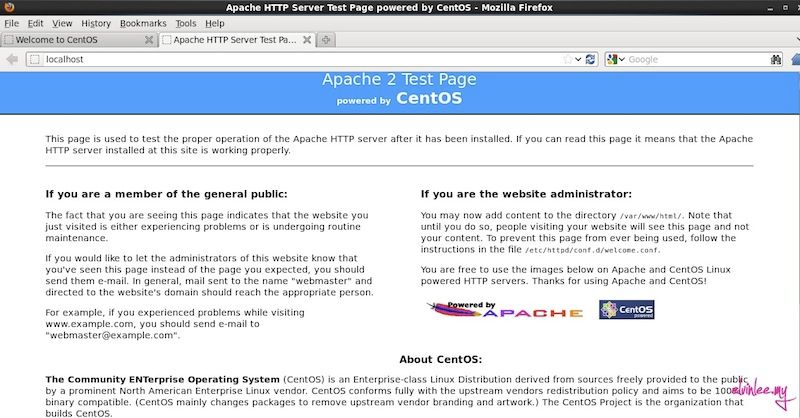
How to find out your server’s IP Address
ifconfig eth0 | grep inet | awk '{ print $2 }'
2. Install MySQL
MySQL is a powerful database management system used for organizing and retrieving data on a virtual server. To install MySQL, open terminal and type:
sudo yum install mysql mysql-server php-mysql
sudo service mysqld start
Once it’s done, you may set a root MySQL password:
sudo /usr/bin/mysql_secure_installation
3. Install PHP
PHP is an open source web scripting language that is widely used to build dynamic webpages. To install PHP, open terminal and type:
sudo yum install php
You may set the processess run automatic when the server boots. (PHP will run automatically once Apache starts!)
sudo chkconfig httpd on
sudo chkconfig mysqld on
Congratulation! You have install LAMP on CentOS!